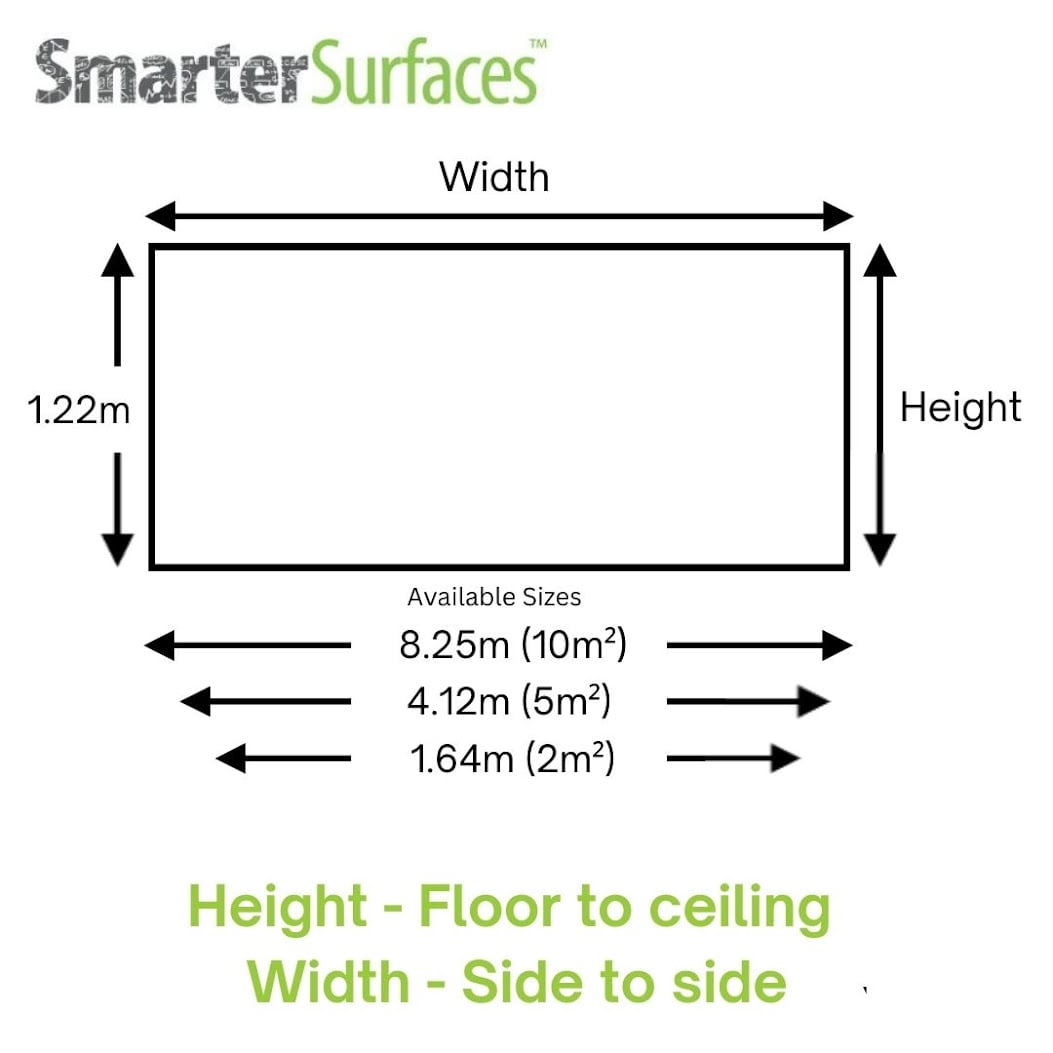Why Choose Interactive Projector Screen Paint
Interactive and Collaborative Surface
Creates a touch-enabled projection screen for immersive learning and collaboration. Safe to use by hand without staining or damage.Built for Frequent Use and Human Touch
It is touch-enabled, human-touch responsive, and highly cleanable. Suitable for classrooms, offices, and meeting rooms where multiple users interact regularly.Works with Touch Screen Projectors
The paint is specifically designed for interactive touch-enabled projectors and works seamlessly with them.Sharp, Clear Pixel Definition
Enhances pixel definition and image clarity for projectors with a lumen rating above 1,000, delivering clear, sharp, and bright images for effective work and collaboration.Alternative to Projector Screens
Interactive Projector Screen Paint offers refined projection performance compared to bulky screens and can be applied to any smooth, indoor surface.For Use With
- Projector Requirements: Interactive Projectors
- Minimum Recommended Lumen Value: 1,000 Lumens
- Lighting: works in rooms with normal to high levels of ambient light
- Compatible Surfaces: can be applied to fabrics and is suitable for painting or refurbishing old screens, but not suitable for roll-up screens.
Interactive Projector Screen Paint – Performance
- 4K & 8K Ultra HD Ready
- Gain Value @ 90 °: 1.25
- Viewing Angle: 140 degrees
- Certification: Independent Projection Performance Report – CREST
Comparison Table
Compare the performance and specifications of Smarter Surfaces full projection range
Interactive Projector Screen Paint Technical Specifications
Color: White
Finish: Matt
Screen Size / Coverage:
- 4.5 m2: 320cm / 279 x 157 cm at 16:9 Aspect Ratio
- 25 m2: 764.5cm / 667 x 375 cm at 16:9 Aspect Ratio
Volume:
- 4.5 m2 : 880ml
- 25 m2 : 5L
Environmental (exceeds all standards): low VOC, solvent free, PFOA & PFOS free and isocyanates free
Odor: Very Low
VOC: Less than 0.39%
Certification: Independent Projection Performance Report – CREST, Gypsum Surface Finish Quality Standard of UK Level Q4
Uncertain about selecting the appropriate product? We provide support through video calls, live chat, phone, and email. Take advantage of Smarter Surfaces free technical advice and personalized recommendations to ensure you select the product that best suits your needs. Concerns about installation? Our team is readily available to offer guidance and assistance.
Kit Contents
Kit Contents 4.5 m2
- Interactive Projector Screen Paint
- White Primer Tin
- Roller Handle
- Roller Sleeve
- Stirring Stick
- Application Guide
Kit Contents 25 m2
- Interactive Projector Screen Paint
- Application Guide
Interactive Projector Screen Paint Reviews
MD - Topman Events
Educate Together - Estates Manager
King Edward VI Grammar School, Chelmsford
Explore More Products From Smarter Surfaces
- (0 Reviews)
Ultra High Contrast Projector Screen Paint – Grey Matt
From £188.00 ex.VAT Select options This product has multiple variants. The options may be chosen on the product page - (0 Reviews)
Ultra Short Throw Projector Screen Paint
From £137.00 ex.VAT Select options This product has multiple variants. The options may be chosen on the product page - (0 Reviews)
Magnetic Projector Screen Whiteboard Wallpaper – 3 in 1
From £224.00 ex.VAT Select options This product has multiple variants. The options may be chosen on the product page - (0 Reviews)
White Projector Screen Paint – Perfect 4K Projection
From £171.00 ex.VAT Select options This product has multiple variants. The options may be chosen on the product page
FAQ's
The SAC varies depending on the frequency of the sound waves interacting with the material. Since different sound wave frequencies have varying wavelengths, their interaction with the material produces a range of SAC values. The results from our testing are as follows:
Unpainted Board α = 0.04-0.07
Painted Board α = 0.04-0.07
These findings demonstrate that the SAC values for both unpainted and painted 12mm gypsum boards remain consistent, ranging from 0.04 to 0.07. It means that Smarter Surfaces Projection Paints do not change the material's sound absorption properties, ensuring that they are acoustically transparent. There is no deviation in sound performance between the painted and unpainted boards.
For a 3D projector to function correctly, the screen must maintain the original polarity of the light. All of Smarter Surfaces paint products are "polarity preserving," ensuring the projected images retain their intended polarization. It preserves the full 3D effect for the best viewing experience.
Integrating projections needs exact colour fidelity, consistent brightness, and exceptional light diffusion to guarantee a seamless transition between the projected images. The projection screen paint was designed with these aspects in mind, enabling you to attain a unified and immersive display.
The projection screen paint reduces the need for large and costly physical screens, offering a more adaptable and economical alternative for integrating projections on large-scale screens. Turn any space into an engaging canvas where several projections seamlessly converge, captivating your audience.
Additionally, it adheres to the highest environmental standards. We recommend wearing gloves during application, as with any paint product.
Interactive Projector Screen Paint Installation Guide
How To Apply Interactive Projector Screen Paint?
Interactive Projector Screen Paint is easy to apply and compatible with plaster, metal, concrete, wallboards, wood, and composites. Intended for interior use only.
To apply, follow these simple steps -
- Step 1 - Ensure the surface is clean, dry, and free of debris.
- Step 2 - Measure and mark the area with masking tape. The maximum dimensions this paint will cover are 279 cm x 157 cm.
- Step 3 - Fill any defects with decorator filler and sand the entire surface smooth.
- Step 4 - Apply two coats of White Primer. Before applying each coat of primer, gently sand the surface. Then allow the primer to fully dry.
- Step 5 - Stir the Interactive Projector Wall Screen Paint properly before use, then apply two coats with a mohair or lint-free short-pile roller sleeve, allowing the first coat to dry completely before applying the second.
Browse or download the detailed Application Guide for more information.
If you wish to evaluate the performance of the products before making a purchase, you may request a sample pack.
Do you have any enquiries or require guidance? We are proud of the exceptional customer service and support. Please do not hesitate to contact us.
![]() A full application guide to help you apply our Interactive Projector Screen Paint.
A full application guide to help you apply our Interactive Projector Screen Paint.