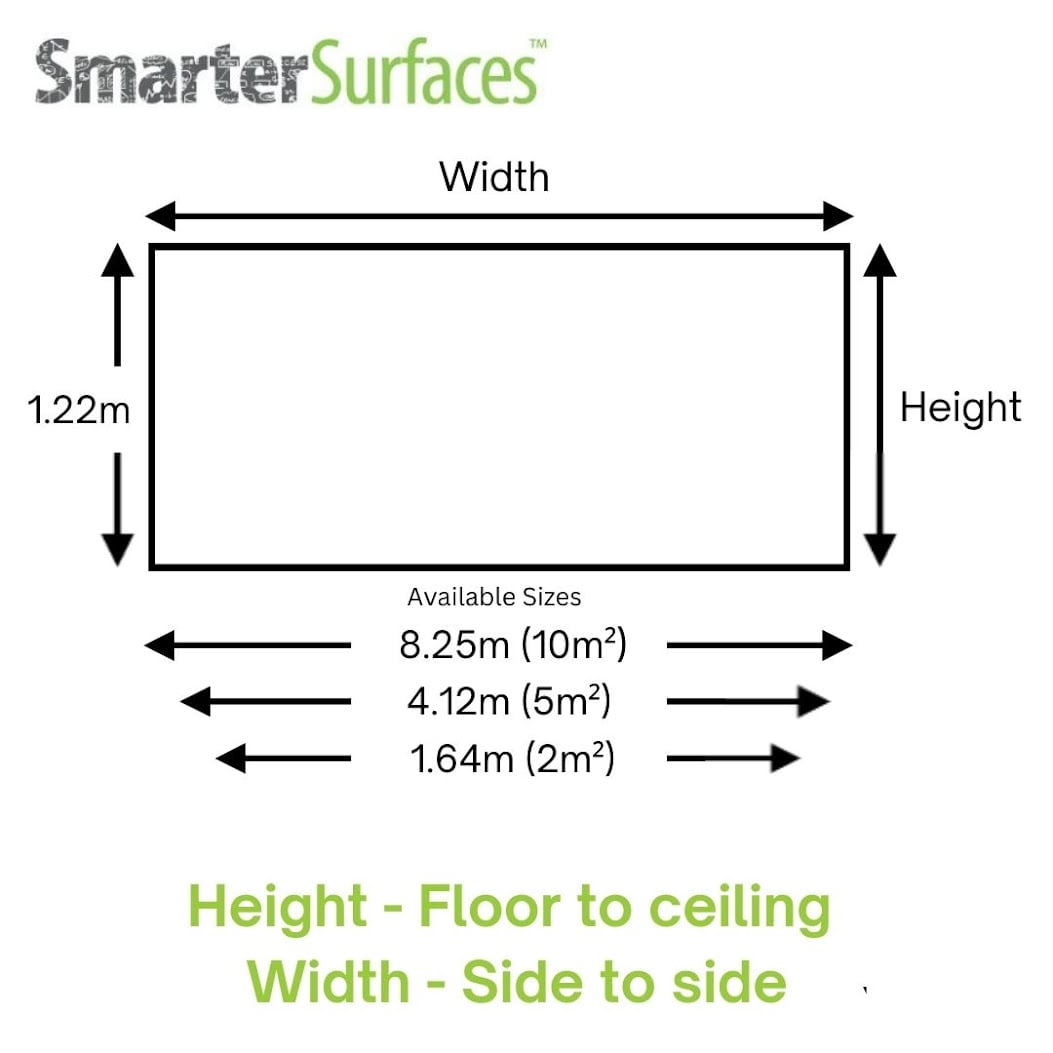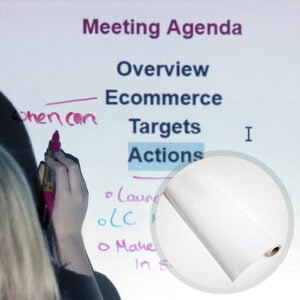Why Choose Projector Whiteboard Wallpaper
Easy Installation, Versatile Functionality
It transforms any flat surface into a writable and projectable area. Create practical, writable, and projection surfaces that support collaboration.Enhances Creativity and Productivity
Show presentations, images, and videos directly on the surface and write over them for enhanced collaboration and focus. It's perfect for offices, classrooms, and meeting rooms.Supports Collaboration
Convert any smooth surface into a writable and projectable area, fostering efficiency and creativity. Write and project directly onto the surface for seamless interaction.Performs Well in Natural Light
Low sheen finish reduces glare, ensuring optimal readability. Guaranteed durability for 10 years with stain-resistant, non-ghosting surface.Environmentally Friendly
VOC-free, solvent-free, and isocyanate-free, it can be applied safely in the presence of people.Projector Whiteboard Wallpaper Technical Specifications 
Coverage / Dimensions:
- 10m² / 1.22m x 8.25m
- 5m² / 1.22m x 4.12m
- 2m² / 1.22m x 1.64m
Product Color: White (RAL: 9016)
Product Finish: Low Sheen
Gloss Measurement: 41 GU at 60 degrees
Gain Value: 1.1 at a viewing angle of 120 degrees
Material Thickness – 0.30mm
Lighting: Normal ambient lighting
Performance: Dry Erase & projection with bright, sharp projection performance
Odour: None
Environmental (exceeds all UK standards): VOC free, solvent free, PFOA & PFOS free and isocyanates free
Certification: Independent certification for Fire
Suitable Surfaces: walls, plaster, concrete, wood, metal, doors or any smooth surface.
Compatible with all projectors: standard, interactive, 3D, and 4K models.
Built with over a decade of expertise in whiteboard and projection surface technology.
Need help to find the correct product for your needs or worried about installation? The Smarter Surfaces team provides comprehensive support through video calls, live chat, phone, and email. Get free technical advice, suggestions, and custom product recommendations. We assist you every step of the way.
Kit Contents
10m² & 5m²
- 1 x Dry Erase Projection Wallcovering
- 1 x Surface Sticker
- 1 x Application Guide
- 1 x Wallpaper Spatula
- 1 x Pair of gloves
- 1 x Microfibre Eraser
2m²
- 1 x Dry Erase Wallpaper
- 1 x Microfibre Eraser Cloth
- 2 x Adhesive Tubes
- 1 x Application Guide
Projector Whiteboard Wallpaper Reviews
R Hislop - Staten Island Fitout LLC
Thomas Jefferson High - Fairfax County
Lead Architect - SBJ Design Group
Explore More Products From Smarter Surfaces
- (0 Reviews)
Magnetic Projector Screen Whiteboard Wallpaper – 3 in 1
From £224.00 ex.VAT Select options This product has multiple variants. The options may be chosen on the product page - (0 Reviews)
Magnetic Whiteboard Wallpaper – Writable and Magnetic
From £188.00 ex.VAT Select options This product has multiple variants. The options may be chosen on the product page - (0 Reviews)
Whiteboard Wallpaper – Dry Erase Wallpaper
From £116.00 ex.VAT Select options This product has multiple variants. The options may be chosen on the product page - (0 Reviews)
Projection Screen Whiteboard Self-Adhesive Film
From £89.00 ex.VAT Select options This product has multiple variants. The options may be chosen on the product page
FAQ's
It also has independent certification for Fire Class A and Projection Performance Report – CREST.
To remove permanent marker stains, clean the surface with Smarter Surfaces Permanent Ink Remover.
Projector Whiteboard Wallpaper Installation Guide
How To Apply Projector Whiteboard Wallpaper?
Projector Whiteboard Wallpaper can be applied effortlessly and will be ready for use within 24 hours.
It can be hung horizontally, vertically, and even on curved, rounded walls, although horizontal hanging is recommended for ease of use at eye level.
To apply, follow these simple steps -
- Step 1: Begin by ensuring the surface is well-prepared. Fill any cracks or holes and sand the area until it is smooth.
- Step 2: If necessary, apply a coat of primer to create a base. Measure the projector screen wallpaper to the required dimensions and cut it accurately using sharp scissors. For convenience, unroll the material on a clean and flat surface for cutting.
- Step 3: Apply two coats of adhesive to the wall using a roller. Allow the first coat to dry before applying the second coat.
- Step 4: Once the adhesive is ready, install the whiteboard wallpaper. Use the provided spatula or a smooth plastic edge to eliminate air bubbles and remove excess adhesive, ensuring a smooth finish.
- Step 5: Finally, clean the entire surface with water and a cloth to complete the process.
For detailed instructions, refer to the application guide provided with the projector whiteboard wall covering.
If you wish to test the product performance before purchasing, request a sample pack.
For assistance or inquiries, the dedicated customer service team is available to help. Contact us today.
![]() A full application guide to help you apply our Projector Whiteboard Wallpaper.
A full application guide to help you apply our Projector Whiteboard Wallpaper.
Watch the Step-by-Step Application Guide Video
Projector Whiteboard Wallpaper in Action
Creative Professional Teaching Methodology | Upgrade The Learning Experience | Smarter Surfaces